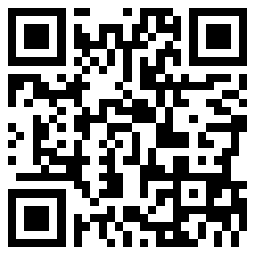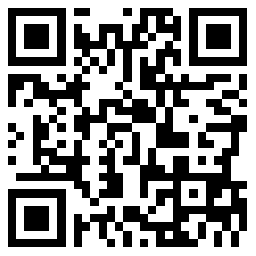中英
1
baseline information中文是什么意思
发音:
- 中文翻译
- 造句
- 基准信息
- information n. 1.通知,通报,报告。 2.报导,消息,情报。 3 ...
- baseline data baseline information 基线数据; 基线资料
- ecological baseline information 生态基线资料
- baseline 底线。球场两端的边界线。; 端线; 基线;底线;基准线; 基线;扫描行;大陆架内缘线;原始资料; 基线基准; 基准标注; 基准计划; 开始的; 零位线; 领海基点; 领海基线; 木线(电),基线; 时基线; 形态基准; 选取标注基准
- allocated baseline 分配的基线
- architectural baseline 构架基线; 架构基线
- audiogram baseline 初始听力图
- auxiliary baseline 辅助基线
- baseline (sea) 领海基线
- baseline activity 基线活动
- baseline adjustment 基线调整
- baseline angle 基线角
- baseline architecture 基准线体系
- baseline axis 基线轴
- baseline ball 底线球
- baseline break 基线中断
- baseline budget 基线预算
- baseline business 基线商业
- baseline case 基线案例
- baseline change 改变基线
- baseline compensator 基线补偿器
- baseline concept 基线概念
- baseline condition 基线情况
- baseline control 基线控制
- baseline correction 基线校正; 基线皎正
- Change baseline information for one or more tasks
更改一个或多个任务的比较基准信息 - To save a project file with baseline information
如果要保存只包含比较基准信息的项目文件: - To change baseline information for one or more tasks
如果要更改一个或多个任务的比较基准信息: - 2 . in the task name field , select the tasks whose baseline information you want to change .
2 。在“任务名称”域中,选择想要更改其比较基准信息的任务。 - However , if you do n ' t intend to track progress , you do n ' t need to save baseline information
当然,如果您不想跟踪项目进度,则不必保存比较基准信息。 - Baseline information that consistently differs from actual data shows that your original plan is inaccurate
如果比较基准信息与实际数据不一致,说明初始规划不很精确。 - You can compare the information in an interim plan with baseline information to monitor project progress
您可以将中期计划中的信息同比较基准信息进行比较,以监视项目进度。 - Save baseline information , such as planned task start and finish dates , estimated durations , and costs
保存比较基准信息,如计划的任务的开始与完成日期、估计工期和成本。 - Checking the following items will help ensure that your baseline information is accurate
即使已经花费了一个星期的时间进行调整,检查下列项仍将有助于获得精确的比较基准信息: - 2 . in the file name box , type a name that reminds you that this file is a backup of baseline information
2 。在“文件名”框中,键入一个名称,最好该名称能提醒您此文件是比较基准信息的一个备份。
- 推荐英语阅读
baseline information的中文翻译,baseline information是什么意思,怎么用汉语翻译baseline information,baseline information的中文意思,baseline information的中文,baseline information in Chinese,baseline information的中文,baseline information怎么读,发音,例句,用法和解释由查查在线词典提供,版权所有违者必究。
Last modified time:Sun, 17 Aug 2025 00:29:56 GMT